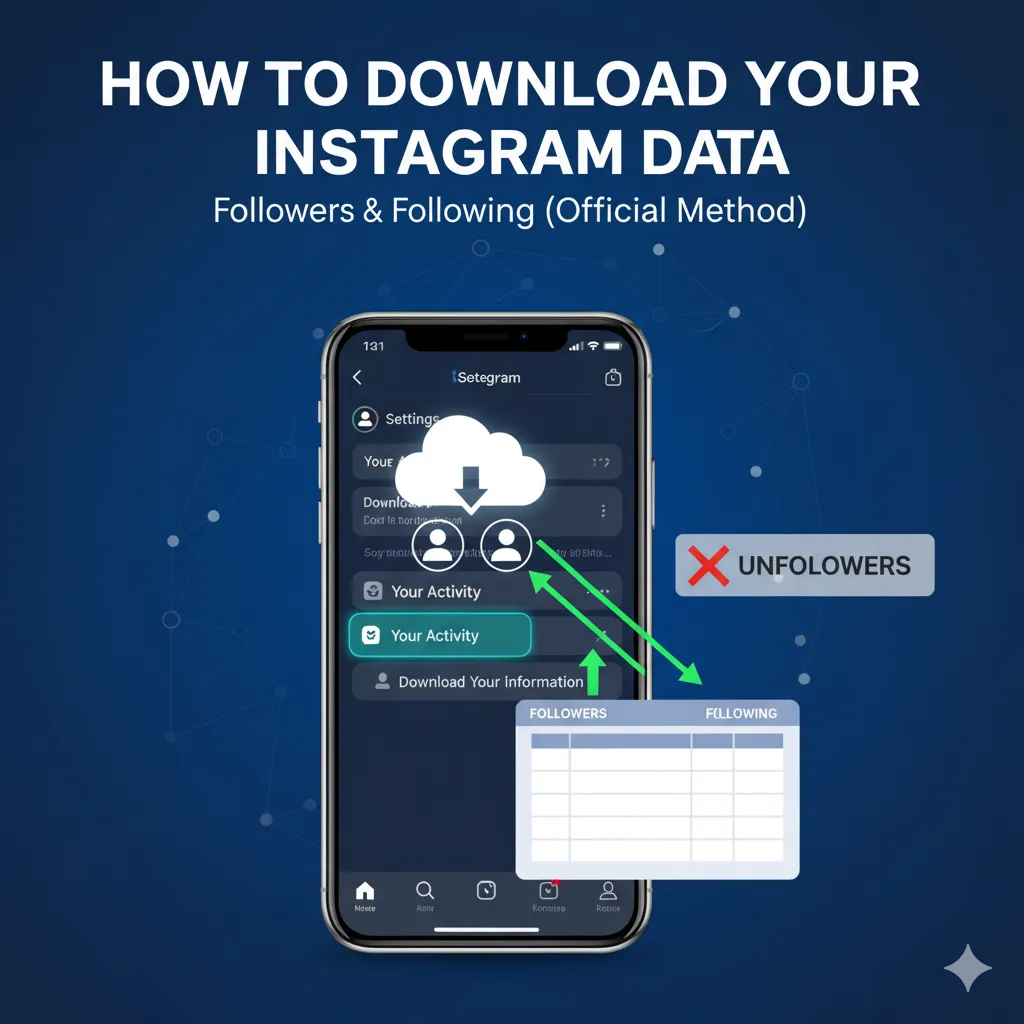Your First Step to a Cleaner Following List
Before you can identify who isn't following you back on Instagram, you need the official data directly from the source. Instagram allows you to download a file containing your followers and following lists. This process is secure and is the only method approved by Instagram.
This guide will walk you through the exact steps to request and download this crucial file.
Step-by-Step Guide to Downloading Your Instagram Data
You can do this from either the mobile app or a web browser. The menu names may be slightly different, but the path is the same.
- Navigate to "Your Activity": Open your Instagram profile, tap the menu icon (☰) in the top-right corner, and select "Your Activity".
- Find the Download Option: Scroll down and tap on "Download your information".
- Request the Download: Tap the "Download or transfer information" button.
- Select Your Information: Choose your Instagram account and select "Some of your information".
- Specify "Followers and Following": Scroll down to the "Connections" section and select the checkbox next to "Followers and Following". Tap "Next".
- Set the Download Parameters:
- Select "Download to device" and tap "Next".
- For Date range, choose "All time".
- For Format, select JSON (this is preferred for most tools).
- For Media quality, you can select Low to make the file smaller and the process faster.
- Create Files: Tap the "Create files" button. Instagram will begin preparing your file. This can take anywhere from a few minutes to an hour, depending on the size of your account.
- Download the ZIP file: You will receive an email and an in-app notification when your file is ready. Follow the link to download the
.zipfile to your device.
What to Do After You Download the File
Once you have the .zip file, you're ready to find your unfollowers! You don't even need to open the file.
Simply visit TheUnfollower.com, upload the entire .zip file you just downloaded, and our tool will instantly analyze it to show you who isn't following you back.