Instagram Export Broken? Why Your ZIP File is Wrong & How to Fix It
Have you recently downloaded your Instagram data ZIP file, only to find the results look chaotic? You are not alone. Since October 2025, users have reported massive discrepancies in their data, including "undefined" usernames, inflated following counts, and lists full of people who don't actually exist.
If your unfollower check suddenly exploded with nonsense results, it is not a glitch on your end. Instagram fundamentally changed how they structure their data export, breaking most traditional tools.
Here is exactly what changed, why your old tools are failing, and the smart way to finally clean up your list.
The Issue: What Instagram Changed (Oct 2025)
In the past, Instagram's export was straightforward: it gave you a list of active users you follow and active users who follow you. Simple math could tell you the difference.
However, the recent update introduced two major changes that corrupted this data for most users:
- The "Ghost" Flood (Deactivated Accounts):
Instagram’s
followinglist now includes deactivated, suspended, and deleted accounts. However, these accounts often do not appear in thefollowerslist.- The Result: Traditional tools see these extra accounts in your "Following" list and wrongly flag them as people who unfollowed you. In reality, they are just "ghosts."
- Broken File Structure:
Instagram changed the internal structure of the JSON files.
- The Result: Many tools that haven't updated their parsers cannot read the new filenames or data fields, resulting in "undefined" names or empty rows.
The Solution: How TheUnfollower.com Fixes It
While most apps are still struggling to read these new files, TheUnfollower.com has rebuilt its engine to handle the chaos. We don't just compare lists; we clean them.
Trust & Ignore Workflow
Because Instagram's data can still be noisy, we put the control in your hands. Using our Smart Tabs system, you can easily triage your list:
- Ignore the Noise: Found a bot or a deactivated account? Mark it as Ignored.
- Protect Friends: Mark accounts as Trusted so you never accidentally unfollow a friend.
- Highlight the VIPs: Mark the VIPs and Influencers as VIP so you don't have to worry of accidentally unfollow them.
- Your Data is Saved: We save these preferences locally on your device. Next time you upload a file, your filters are applied instantly.
How to Fix Your "Following Follower" ZIP File Today
If your data looks wrong, follow these steps to get a clean, actionable list.
1. Download Your Data (To Ensure Freshness)
First, ensure you aren't using a corrupted file. Go to "Settings" > "Your activity" > "Download your information" on the Instagram app. See the steps watching our video.
2. Use TheUnfollower.com to Clean the Noise
Upload your zip file to TheUnfollower.com. Our smart engine will parse the new format correctly and automatically remove detectible deactivated accounts (while letting you filter any that slip through).
3. Verify with the "Trust" List
Once you have your results, use our Trust/Ignore/VIP tabs to curate your community. This ensures that even if Instagram changes their data format again in the future, your personal "Safe List" remains intact.
Summary
The "broken" data isn't your fault. It's a change in how Instagram exports files. By using TheUnfollower.com (which is updated for the 2025 standards), you can filter out the deactivated ghosts and get back to managing your real community.
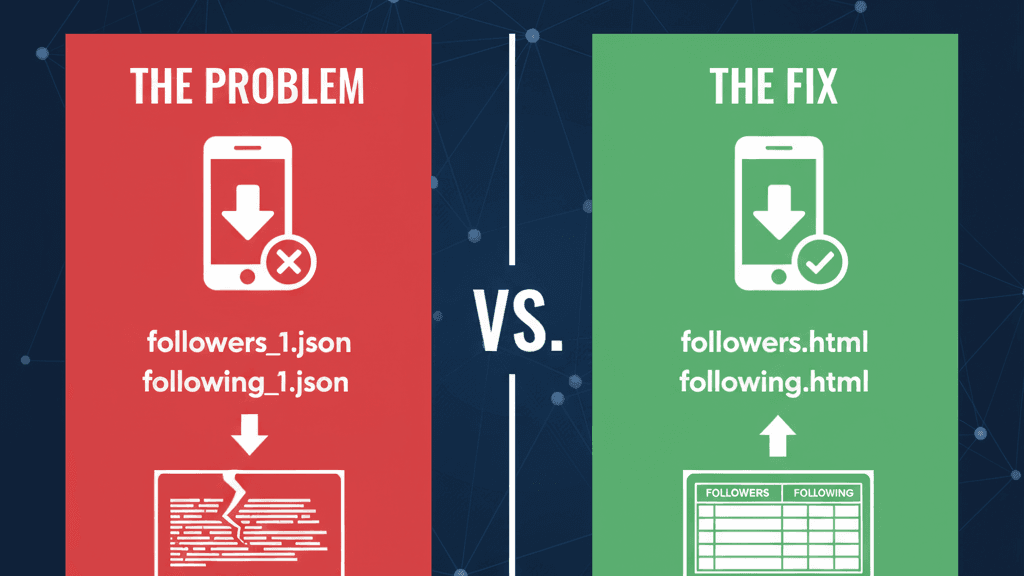
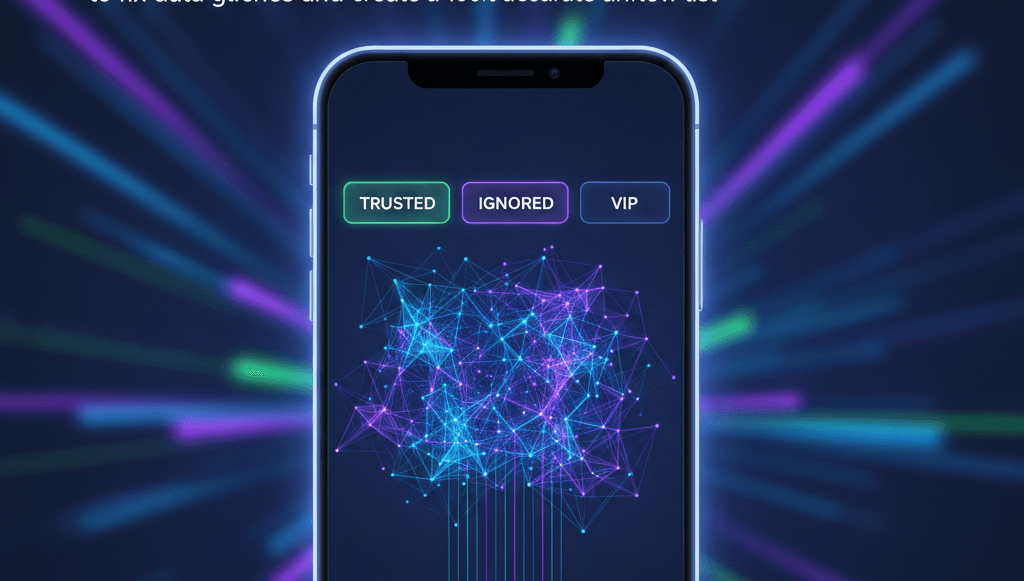
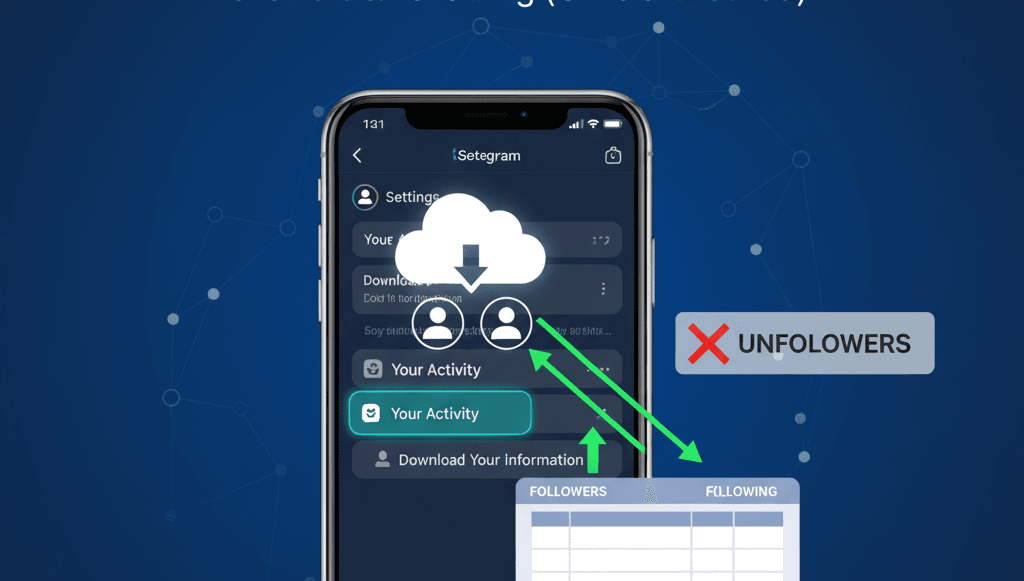
![[Use Case] From 30K to 288K Followers in a Year: 5-Point Viral Video System](/_ipx/q_80&s_1280x726/blog/preview-viral-system.png)